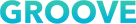Tech genius - How to change your SSH port [tekst, tłumaczenie i interpretacja piosenki]
Twórz Groove z nami! Wyślij okładkę tej piosenki!
Wysyłany plik musi być typu: png lub jpg.
Żaden plik nie został wysłany.
Dziękujemy za wysłanie okładki.
|